DISCLAIMER – USE THIS GUIDE AT YOUR OWN RISK! If you are not sure about anything – CONTACT THE ACU! Westsouthwalesacu.com is not responsible if you get this wrong, if the ACU change anything, etc. THIS IS NOT AN OFFICIAL GUIDE.
Its recommended to do this on a PC or Laptop. It can be done on a phone or tablet, however it will look slightly different to this guide.
Renewing your Trials Registration (Licence) is done by following these steps.
- Log into the ACU site using the Members Portal Link, followed by your Email address and Password.

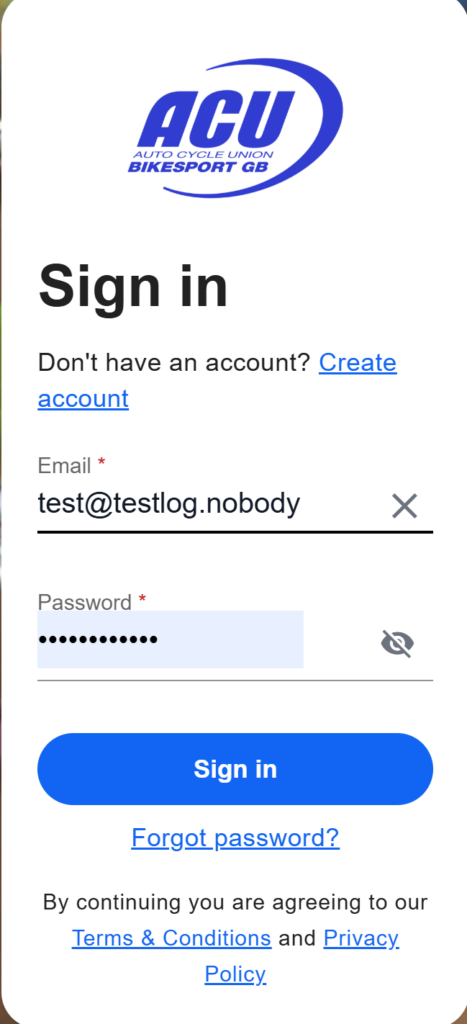
Once logged in, you will see that your details are Lapsed :
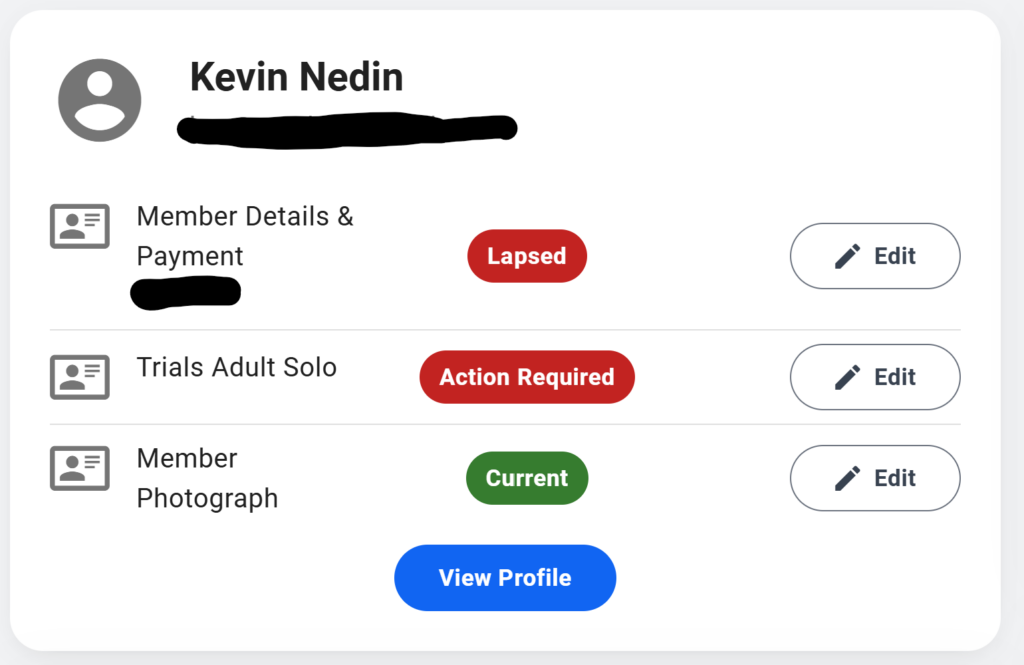
Next to Trials Adult Solo (or whatever category it is you wish to renew, click on the Edit button next to Action Required. From this point you will see what is wrong with your current licence, we can see here that I do not have a valid Member Details & payment of member ship, and also I have no Valid club membership :

To begin, scroll down to see existing expired club memberships if you are renewing, OR click on the wording “A Valid Club Membership” if you have never had a club membership
Click the expired Membership (scroll down to see this)

Or click to Add Club Membership if not had one before.

If you only see this :

And you click it and select it, this is the ACU way of you saying “I have paid my club membership in cash”. The Sec will get an email, and if you have NOT paid, they will reject it and you will not be licenced!
Note – If you click on Add Club Membership and you cannot find your club but they have renewals setup, try scrolling down! For example, if you have an expired membership for Neath, then you will not find Neath in the list when trying to Add Club Membership!
From this page, you can select to Auto Renew, or make a One Time Payment (which is what we will do for this example)
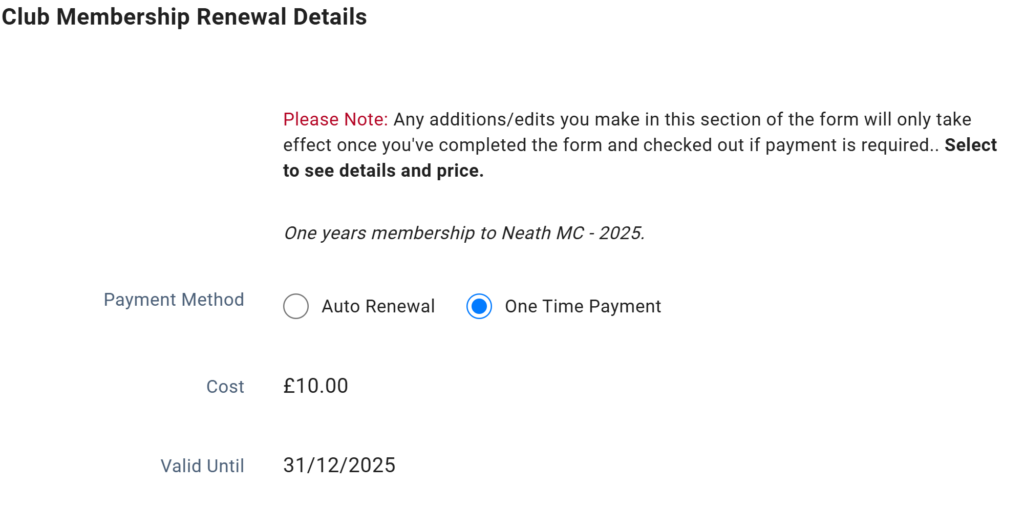
Click Next, accept the Certification if required and agreed, then click Add. That’s the club membership bit done.
Next is to add the licence to the basket. Click ACU Competitor Licences :

Click Action Required (again) :

This time click on “A Valid Member Details & Payment of Membership Types :

Click Lapsed :

Same again here, you can setup Auto Renewal, but we will do a one time payment :

Click Next, check and complete you Personal Details, then Next. Ensure your address details are correct, then Next. Verify your Additional Member Information, then Next again. You will need to enter any Disability details, etc then click Next again. Lastly, its the Declaration. Once read and accepted, click Add.
Once at this screen :
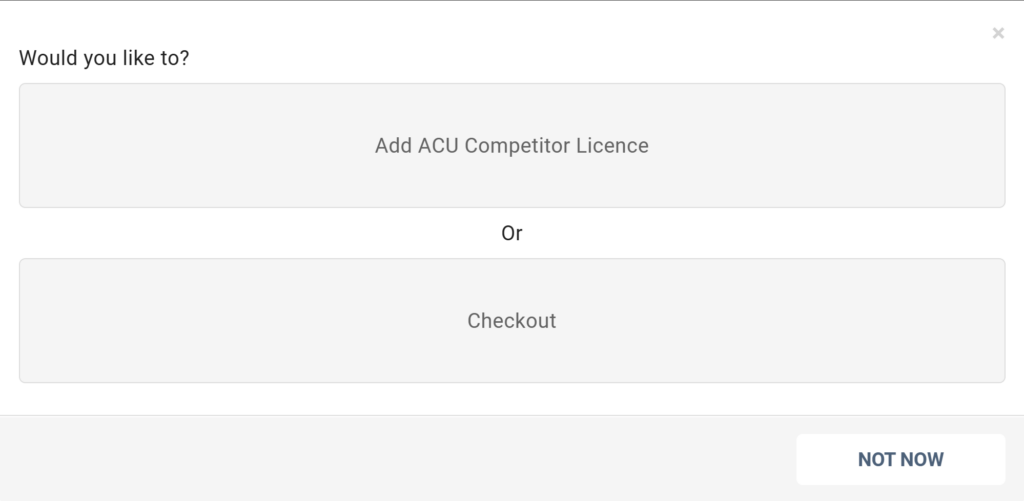
Click Checkout. At this point, you have everything in your basket ready to go.

Scroll down and Pay as normal. Once your payment has gone through… your done!

All done for another year!
